POCO Launcher 2.0 - Customize, 2.7.4.39
Continue to app
Free Version
Launcher App – Give Your Phone a Fresh New Vibe
Are you having issues with your current launcher? Want a faster and more vibrant launcher for your phone? If yes, then this launcher app is worth a look. POCO Launcher 2.0 is a nice app that lets you transform your home screen and also makes it easier for you to search and find apps. It cleans out your home screen by transferring all the lesser used apps to the app drawer. You will only find the most frequently used apps on the home screen. Even those apps would be clumped together in a folder so that you don’t have to sift through many screens to find the app you need. This launcher also organizes the less used apps into categories based on the similarity of their use.

POCO Launcher 2.0 has an intuitive user interface. It is not much different than the user interface of the Redmi launcher. However, the design and layout that this launcher app gives to the home screen is much more user-friendly than that of the Redmi. Also, the speed and response time of the POCO Launcher 2.0 is far superior to the Redmi launcher too. The themes and wallpapers of this launcher are more colorful and photographic and it offers a lot more customization and personalization options to you. However, before you get round to using those options, you need to set it as your default launcher. You will have to make this change in the Settings menu of your device.
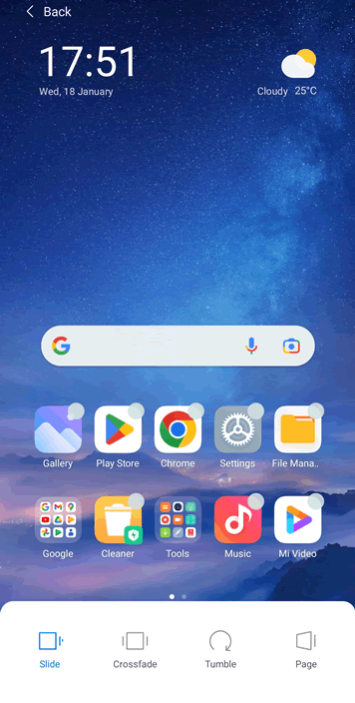
This launcher app offers cool transition effects to you when moving from one screen to the other. These transition effects include Slide, Crossfade, Tumble, and Page. You can access the transition effects menu by tapping and holding on an empty area of the screen and then choosing the Settings options from the menu that appears. You will find various other options in the Settings menu besides the transition effects menu. For instance, you can set the default screen, choose whether or not to fill empty cells, and even opt to hide apps that you want to keep private. You can access the private area where the hidden apps will be placed by swiping twice on the app drawer screen. A password can be set up to ensure no one else can gain access to this area.
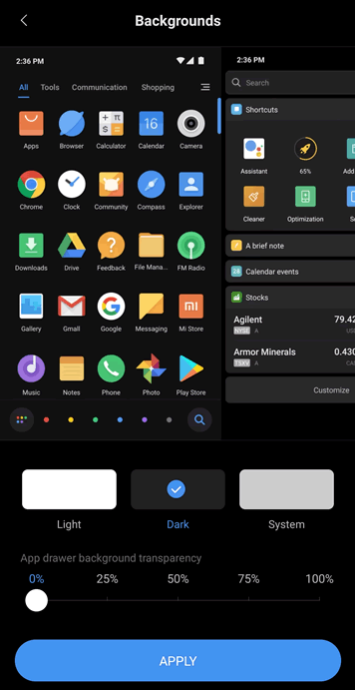
POCO Launcher 2.0 has a search bar located at the base of the app drawer. This search bar allows you to look for any app that you can’t readily find on the app drawer screen. Do keep in mind that if the app has been hidden, you won’t find it using this search option. This launcher app allows you to switch between dark and light mode. In the dark mode, the background will turn black. You can switch to this dark mode when using your phone at night for better visibility. The POCO launcher 2.0 lets you change icons of the apps too. However, you need to have third-party icons already downloaded to use this feature.
Features:
- Intuitive user interface
- User-friendly design and layout
- Various transition effects available
- Lots of customization options on offer
- Search option to quickly find apps
- Group similar apps into categories
- Hide feature to remove apps from view
- Dark mode feature to view screen better at night
- Assign third-party icons of your choice to the apps
- Personalization options available for the home screen
Conclusion:
POCO Launcher 2.0 is an app that is designed for people who are bored with the lack of options provided by their current launcher. It allows you to de-clutter your home screen by grouping apps in categories and also lets you apply a variety of fresh themes and wallpapers. You will see a significant difference in the speed of your device when using this launcher app.
RELATED PROGRAMS
Our Recommendations
Our Recommendations