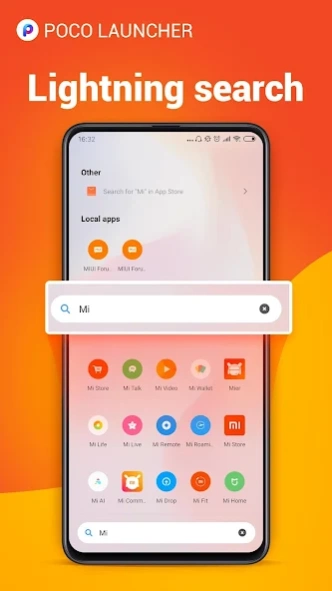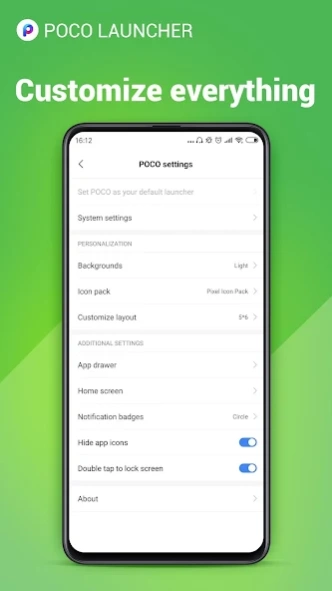POCO Launcher 2.0 - Customize, 2.7.4.39
Free Version
Publisher Description
POCO Launcher 2.0 - Customize, - 🔥Customize your unique Home screen. Smaller, lighter, faster, and safer!
POCO Launcher - Our app is a fast and lightweight launcher designed especially for Android phones. High performance and gorgeous design will give your device a boost of confidence. Play with Home screen wallpapers, themes, and animations; personalize your device to make it truly unique.
🏆 One of the 15 best Android apps released in 2018 (Android Authority)
👍 Key features
🏠 Minimalist design - Following in footsteps of Material Design, POCO Launcher puts all your apps in the App drawer, keeping the Home screen neat and clean.
🌟 Personalization - Resize the Home screen layout and app icons. Apply customized wallpapers, themes, and animations. Use third party icon packs to give your device a new look.
🔎 Convenient search - App suggestions, icon color categories, and lots of other customizable features allow you to find what you need much faster.
🎯 Manage apps - Group apps by category automatically or create custom groups to always keep important things just a tap away.
🔐 Privacy - Keep your apps private by hiding their icons.
🚀 Fast and smooth - POCO Launcher is optimized for breakneck speeds! Simple and fast, it works like a charm. Forget about slow system animations!
What's new:
🔥 Dark mode rolls out
🔥 You can change the style of notification badges(Dots or Count) if your device is running Android 8.0 or later.
🔥 You can double tap the screen to lock device now.
🔥 Show more local results in search(type less!)
🔥 Lock home screen icons.
🔥 We extended functional support for various phone models.
🔥 POCO Launcher is fully compatible with Android Q now.
💕💕💕 Thank you for choosing POCO Launcher! Don't forget to leave us a review if you like our app. Also, feel free to drop us a line if you have any questions: poco-global@xiaomi.com
About POCO Launcher 2.0 - Customize,
POCO Launcher 2.0 - Customize, is a free app for Android published in the Themes & Wallpaper list of apps, part of Desktop.
The company that develops POCO Launcher 2.0 - Customize, is Xiaomi Inc.. The latest version released by its developer is 2.7.4.39. This app was rated by 4 users of our site and has an average rating of 5.0.
To install POCO Launcher 2.0 - Customize, on your Android device, just click the green Continue To App button above to start the installation process. The app is listed on our website since 2023-03-13 and was downloaded 171 times. We have already checked if the download link is safe, however for your own protection we recommend that you scan the downloaded app with your antivirus. Your antivirus may detect the POCO Launcher 2.0 - Customize, as malware as malware if the download link to com.mi.android.globallauncher is broken.
How to install POCO Launcher 2.0 - Customize, on your Android device:
- Click on the Continue To App button on our website. This will redirect you to Google Play.
- Once the POCO Launcher 2.0 - Customize, is shown in the Google Play listing of your Android device, you can start its download and installation. Tap on the Install button located below the search bar and to the right of the app icon.
- A pop-up window with the permissions required by POCO Launcher 2.0 - Customize, will be shown. Click on Accept to continue the process.
- POCO Launcher 2.0 - Customize, will be downloaded onto your device, displaying a progress. Once the download completes, the installation will start and you'll get a notification after the installation is finished.